ONL 191 Topic 5 – Group 12
It is time to review what I learned and what Group 12 created for each of the four previous topics. In our group discussion, we collectively agreed that the three biggest challenges we encountered were:
- Getting comfortable with the technology and creating a social presence through introducing ourselves in the Group Forums and by setting up our Blogs.
- Another challenge is how best to project the image that we want others to perceive – both professionally and personally.
- We also agreed that the biggest challenge was in managing our time – due to scheduling reasons, we met on Wednesdays and Fridays, which did not provide much time to accomplish tasks between these two days.
Overall, I feel that our group worked well together and benefited by having participants that had experiencing with online learning and online learning tools, Having facilitators with both online teaching and online teaching tool experience plus previous experience as student participants in previous ONL courses was also a benefit.
The Challenge of Establishing a Social Presence
There was a considerable learning curve for some of – for instance, i do not use many online social media platforms, the ones that do tend to use are either oriented towards professionals or at communicating with people that I already know.
Challenges of Projecting an Image
I tend to be more conservative when interacting in online communities where I normally use an avatar and creative persona in most public online communities; however, I use my real name and photo in most of the professional communities that I belong to. One benefit to this theme is understanding how emotions and privacy can impact how participants feel. It is important to take into account that different people may have different attitudes in opening themselves up in an online venue – not to mention legal aspects on privacy that need to be taken into account.
The Challenge of Managing Time
There were a lot of different activities and demands in the ONL 191 course that required organization and time management – many of the activities required an investment in time. This was made more challenging by having only one day between the two weekly group meetings.
Lessons Learned and what’s Next
Overall, I fell that the time spent in the ONL 191 course was quite valuable – especially regarding many of the concepts involving online learning. I also found the concept of establishing Communities of Inquiry to be valuable and can see opportunities in both the professional training and future academic instruction in my field.
Online Tools We Used
The ONL 191 course was based around a community learning management system (LMS) and different tools such as Zoom and Padlet were used to present information. Additional tools were used by Group 12, my group, to create our project deliveries at the end of each of each topic (e.g. Topics 1-4).
Popplet @ http://popplet.com/
 |
| Group 12 Project using Popplet |
Popplet is a useful brainstorming tool that allows participants to add ideas and connections to a model. An important feature is the ability to illustrate relationships and break an idea down into its constituent elements.
Padlet @ https://padlet.com/
 |
| Group 12 Project using Padlet |
Padlet functions much like a bulletin board where notes and media can be placed. Group memebrs can edit and comment and visitors can add remarks.
Prankmenot @ http://www.prankmenot.com/
 |
| Group 12 Project using Prankmenot |
Prankmenot can be used to build a simulated Facebook page – this has a positive side in that it can be used to explore different scenarios of inquiry, but it also has the potential to be abused if someone created a fake Facebook page and posted it for malevolent reasons. One big advantage is it is easy to create discussions in a format that many people are used to.
ThingLink @ https://www.thinglink.com/
 |
| Group 12 Project using ThinkLink |
ThingLink provides a platform for creating interactive images with links that a user can click to get more information – both textually and visually. Different icons can be provided for different categories / topics.
Coggle @ https://coggle.it/
 |
| Group 12 Project using Coggle |
Coggle is another brainstorming tool that is good for showing relationships. It has a more organic visual appeal.
Doodle @ https://doodle.com/
 |
| Availability Planning Tool |
Doodle is a useful tool for coordinating meetings by showing what days and times everyone is available. To use Doodle, each participant enters days and times that they are free to participate in a meeting or activity.
Mentimeter @ https://www.mentimeter.com/
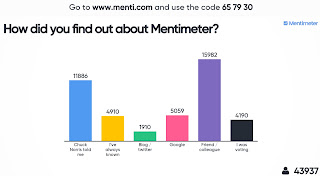 |
| Participant Interaction Tool used In ONL 191 Seminars |
Mentimeter is useful to get real-time feedback from group members or audiences that are participating in a presentation or discussion. It also provides the capability to create summary graphs to visualize outcomes.
Zoom @ https://zoom.us/
 |
| Platform for ONL 191 Webinars |
Zoom provides an easy to use platform for group meetings – it also provides the capability to have breakout sessions where smaller groups in a meeting can have time to interact and then return to the main group.
Combining Zoom with Mentimeter, Coggle, Padlet, and Popplet can enhance an online meeting by promoting many of the online learning and community of inquiry concepts that have been covered in my last four blog posts.
A Shout Out
Props to Group 12 Participants and Facilitators!

Special thanks to the Group 12 team and facilitators and especially Sara Ihlman whose vast experience with online tools provided a great hands-on opportunity for exploration!
Image Credits
https://pixabay.com/photos/girl-mud-run-slope-help-challenge-1186895/
https://unsplash.com/photos/JcEJldhJ8tU
https://pixabay.com/photos/books-woman-girl-study-learn-4118058/
https://www.pexels.com/photo/group-of-people-photo-705792/
https://www.pexels.com/photo/black-flat-screen-computer-monitor-1714208/
https://unsplash.com/photos/ASKeuOZqhYU