As a first part of approaching the concept of digital literacies and what it means for my teaching, I tried to apply David White’s model Visitors and Residents on myself. The idea with the model is that I can get an overview and opportunity for reflection on my attitudes and actual uses of various digital tools. Graphically, I landed in the following image:
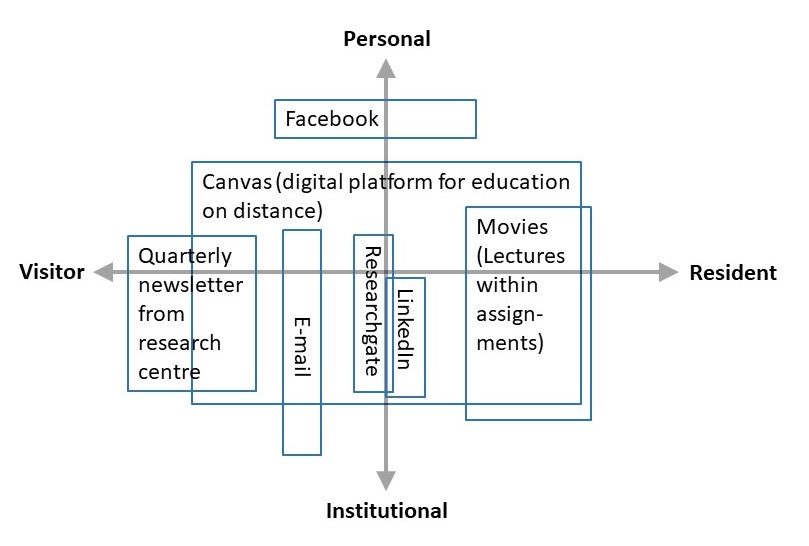
A first spontaneous reaction when I try to use the model is that certain things, such as eg. e-mail, has many different contexts which makes them difficult to place. That in itself is, of course, an insight. I can hardly be a teacher without also approaching the personal – nor do I want to polarize and draw that line too distinctly, even though there are many occasions where the personal and the professional are clearly separated. Different contexts also create fairly wide fields for the same tool horizontally between visitor and resident mode.
We have from our research center a newsletter that once a quarter goes out to stakeholders who have registered an interest in this, about 500 people. It ends up close to visitor mode, but the purpose of the newsletter is also to keep our network alive and not infrequently the content leads to more recipients than normal making contact shortly after the mailing has taken place. Thus, the newsletter moves a bit in the resident direction as well.
Things like Facebook, Researchgate and LinkedIn I suspect end up in slightly different but still similar places for all participants on ONL202. The possibilities of using these exceed how I actually use them. For example, I only use Facebook privately and only in connection with the children’s involvement in a handball club. By and large, I have privately skipped the whole trend of social media. I use LinkedIn as the host of a master’s program to gather our alumni in a network.
When I try to sort out the university’s platform for distance education, I quickly realize that you really need to break it down into many different parts. There are for example, chat, e-mail, pages, assignments and message boards. In many functions, you can choose to let students have the opportunity to comment and thus create discussion flows. A typical teaching material that I produce consists of a recorded lecture with myself, a clip from Youtube, links to literature and an instruction for a task. I often collect everything on one page and the different parts of that page end up a bit scattered in White’s four-fielders – in my figure therefore drawn as the largest of all squares. Linked to the assignment, there is also usually that you provide written feedback to the student, but usually also that you process the assignment further at an oral seminar on campus or in Zoom.
The picture that emerges is quite affirmative, you have to say. I am a middle-aged person who was born in the analog era and I have never (like my children) learned to write with both thumbs on my mobile phone (and fast) when I want to send text messages. I have a very limited private interest in social media, but I am still interested in technology and like to try new things in digital teaching.
From the first week of teaching at ONL202, I have realized that there are great benefits to using different digital tricks to get students to network with each other. Normally, we solve socialization by having a few campus meetings on our distance education. Then the socialization takes place partly spontaneously through coffee breaks, group work or during arranged study visits. During the pandemic, we have not had the opportunity to do so and I would have liked to have applied what we got to experience during connecting week. It’s something I take with me and next autumn I look forward to also being able to add Slack to my character… as well as the fact that I have now also started blogging!