What is it about?
This first topic deals with Digital literacy based on the following Scenario:
“I have just signed up to do an online course and I am excited to be there. But I have little experience with online courses and it feels really challenging to get started to connect and find my way with all these new sites and tools. I guess that other participants will be more experienced than me and I feel stupid asking about things. We are asked to create a reflection on the web; it feels a bit scary to do this. I do share things on Facebook with friends, but here, in the open? I want to keep my private life separate from my professional life. But on the other hand, my students seem to share and discuss all sorts of things on social media and use all kinds of tools and resources.”
To start reflecting on the scenario, a seminar was given by David White to help us recognize our visibility on the Internet with the Visitor & Resident Map. It is useful to clarify which app you use in different circumstances, Personal or Institutional.
“The mapping process is a Visitors and Residents based group activity which is designed to explore individuals engagement with the Web” David White
After reflection, I made my own Visitor & Resident Map and it looks like this.
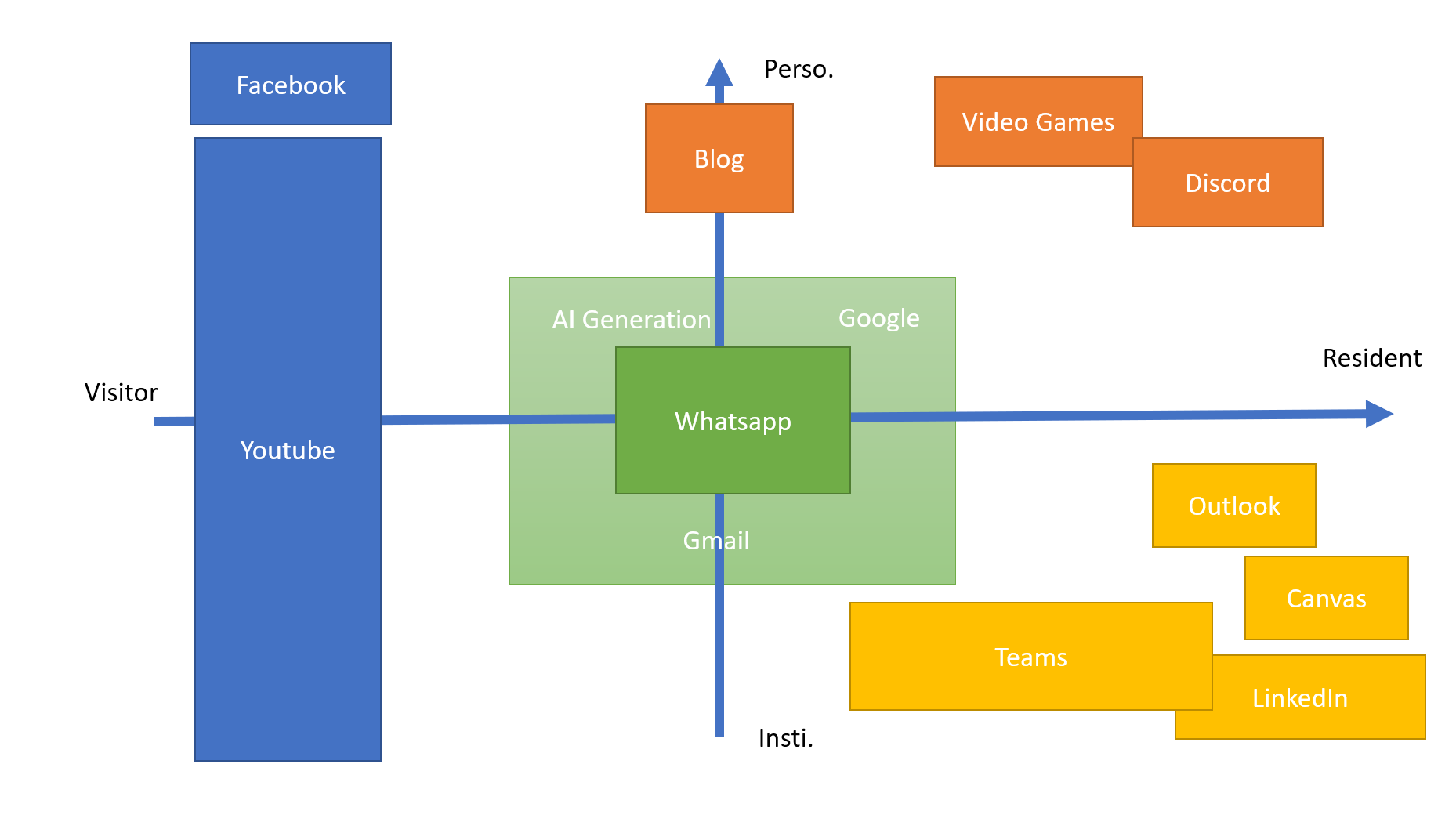
Digital visibility is quite a blurry zone for me where personal and work activities are mixed. Even if we are not using the same tools for the same purpose, it remains online by using your own profile, making the line between privacy and work environment not so clear anymore. I am trying to use these apps for a specific purpose but it can overlap as we can see with Emails, or Whatsapp for example. I like to have some blocks on each side of the map and keep them apart.
This map might be not complete right now and updates will be necessary as everybody changes with time. I could create this map during the seminar, but then I wondered how can I self-assess my skills in digital literacy.
So, I found this useful European tool that gives an overview of your knowledge by answering questions on this topic (approx. 25min): https://europa.eu/europass/digitalskills/screen/home
Results are divided into 5 categories and a grade between 1 to 8 can give you an idea of where are your strengths and weaknesses, what you can improve, and where you feel comfortable.
“Each of the 8 levels of the EQF is defined by a set of descriptors indicating the learning outcomes relevant to qualifications at that level in any qualifications system.” (https://europa.eu/europass/en/description-eight-eqf-levels)
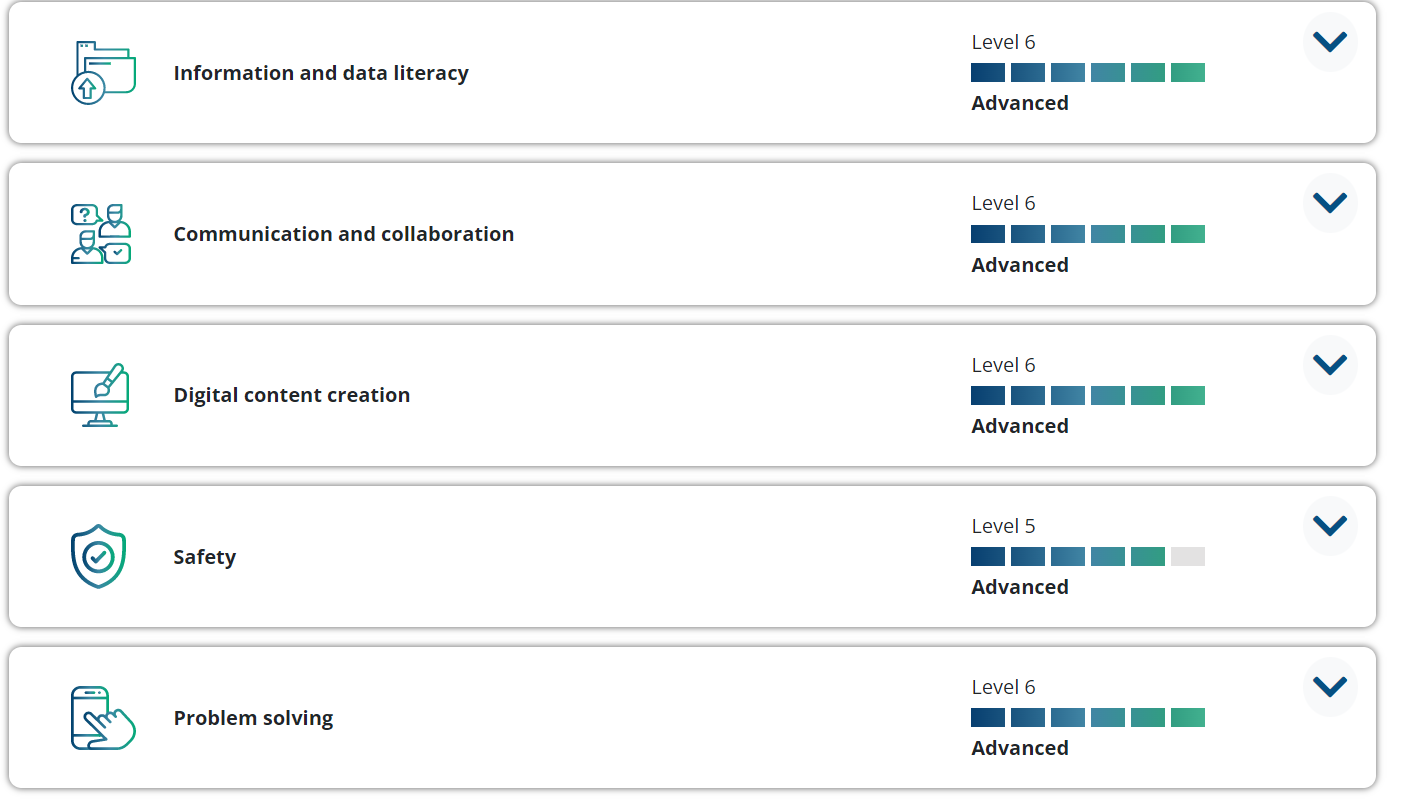
My Digital competences report
The quiz adapts the questions depending on your skills. I am now an advanced learner in digital literacy with a level of 6. But the road is still ongoing and the tools available online are many and can fit several of these categories.
I think it is time-consuming to get used to a new one, that’s why even if you are a digital native, it doesn’t mean you will know everything at the beginning, and ask help/advice for first contact is always useful. This help is a great help for everybody who wants to continue to learn new things.
To link this reflection with the scenario, even if you are not familiar with digital literacy, it is always the time to learn and everybody should access new tools and are more than welcome to join online learning/teaching where they can find help needed to improve their skills. The assessment should play on the balance to be involved or not, otherwise, people will never learn new methods.
So, the self-assessment can give you an idea of your level that can push you to go deeper in this subject and so improve your digital literacy. But all people don’t have the same skills with digital tools and it is on us to be careful and be present with people who are in need with patience.
7 Categories of Digital Literacy
Digital literacy is also defined through seven different elements shown in the following image: 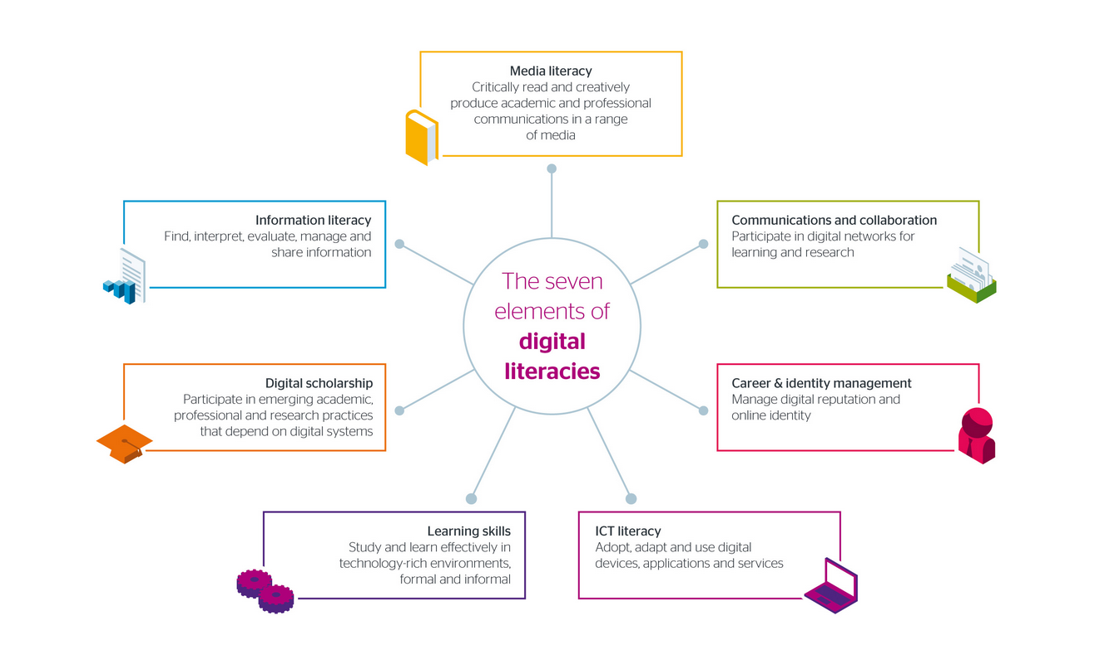 I wanted to focus on one specific point:
I wanted to focus on one specific point:
Digital scholarship: Participate in emerging academic, professional and research practices that depend on digital systems
In this element, digital literacies are used for collaboration by disseminating research or professional practices. It can engage interdisciplinary and public by using digital technologies and tools to support them. It makes the research more accessible.
Possible tools:
- In academia, one of the most knows tools for literature management is called Mendeley. It can help you to organize your work in a more efficient way when reading and writing research papers: https://www.mendeley.com/guides/desktop/
- To write in a collaborating way in real-time, Google doc or Drive are often used, and Overleaf for LaTeX writing. Social platforms like GitHub or Code platforms such as Matlab forum or Jupyter notebook can be a good solution to sharing your own code and finding help online.
- To brainstorm and give tasks, it is possible to use Notion that recently includes AI that can help you on any topic like ChatGPT
- The Conversation is a network platform that regroups the journalistic and research world. It is an independent online media that put in open-access research reports with accompanying expert opinions and analysis.
- Some archives for research are also available to keep a memory of world research such as Archivematica which allows institutions to preserve long-term access to trustworthy, authentic, and reliable digital, and ArXiv which is an open-access archive for research papers in some domains.
These tools are used to make research accessible to everybody around the world. In our digital world, it becomes easier to collaborate across the world with them and extend our understanding of the world. The visibility and access to this information are more than important to help people understand how it works and why. Moreover, these tools facilitate the researcher’s life by improving networking and collaboration but also data/literature management which is essential. It also participates to make the research open access and open science to be transparent and avoid fake news and bias. It then improves researchers’ skills in their professional development providing new opportunities. The problem is it can lead to technology anxiety because of information overload which needs to be considered when you are willing to help a new learner [1].
[1] Phillips, G. A., Bordelon, D., & Kapral, T. T. (2023, February). “Push That Button and See What Happens”: Addressing Technology Anxiety in Library Digital Scholarship Pedagogy. In Digital Humanities Workshops (pp. 106-116). Routledge.DOI: 10.4324/9781003301097-13
The emergence of AI tools
Recently, many tools using Artificial intelligence became accessible to the public that questions our ability to teach and also help in our own research. One fundamental question is then, are teachers still useful in our future world? Indeed, students can now access all information possible from anywhere, and humanity is building tools to make it easy for everybody. We are in a world of digitalization and it might scary in some aspects, but I think it helps many people every day now by saving work time and then focusing on different aspects.
On one aspect, AI can be used as cheating and plagiarism tools and also bring some individualism in some way which is the opposite of the main idea of digital scholarship and collaboration between people. Indeed, you can discuss directly with the AI which brings less discussion with other people and so less creativity in new solutions for what the AI is not trained for.
In another way, AI can bring solutions faster for existing issues and be a help for your daily work to solve problems, it can give you ideas on how to develop your course and bring solutions by involving more students in your course and becoming more active. You can start to learn a tool and bring new questions that could be answered with the AI. It can be more powerful than existing tools and help you to organize your teaching and learning in a better way.
We shouldn’t reject this new technology and implement it in our teaching. It is our role to find solutions and help students as much as we can by bringing curiosity, debate, and discussions.
Our presentation is based on this reflection and can be found here: https://www.youtube.com/watch?v=WNI7FiGkqrU&ab_channel=AnaMariaVargas
To conclude, I am glad I could discuss this topic within my group, interesting reflections on how could be the future of teaching have been discussed and are now part of my daily reflection to improve my teaching. I will continue to learn using new tools and self-assess my digital literacy from time to time to keep an eye on my skills and on what I should complement.
Valentin Scheiff